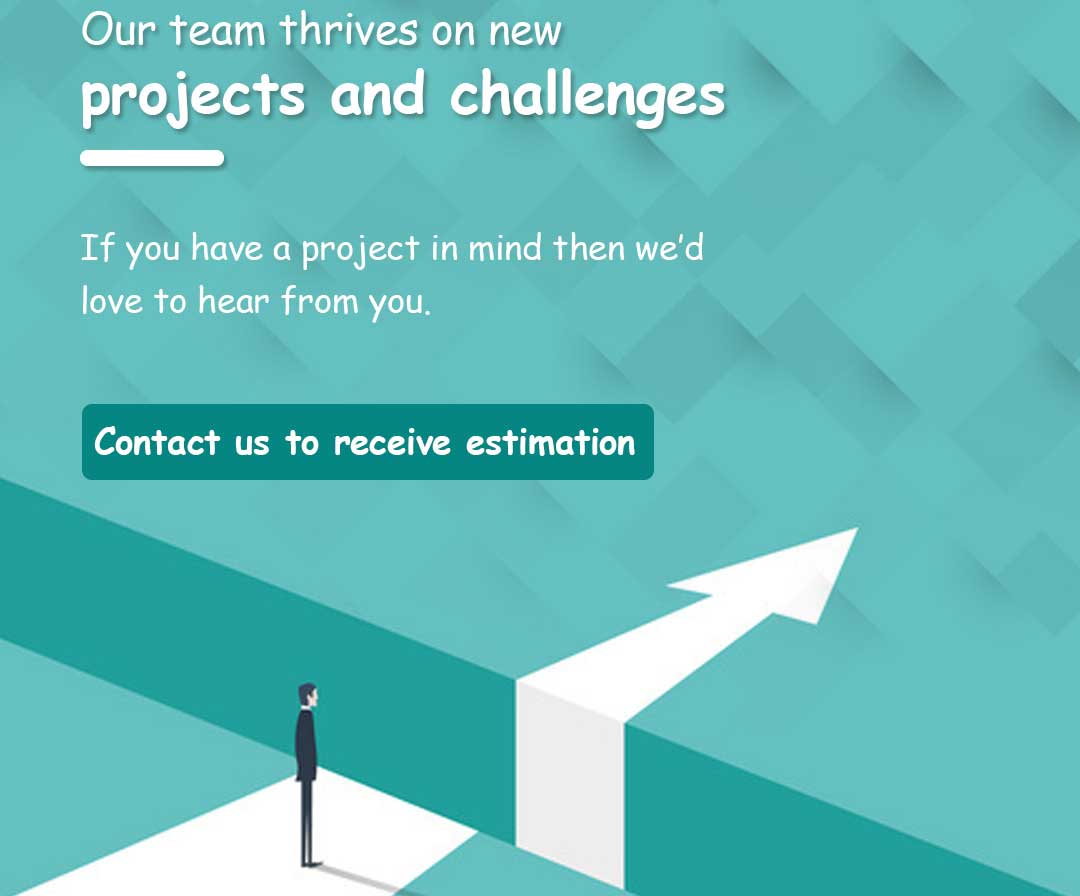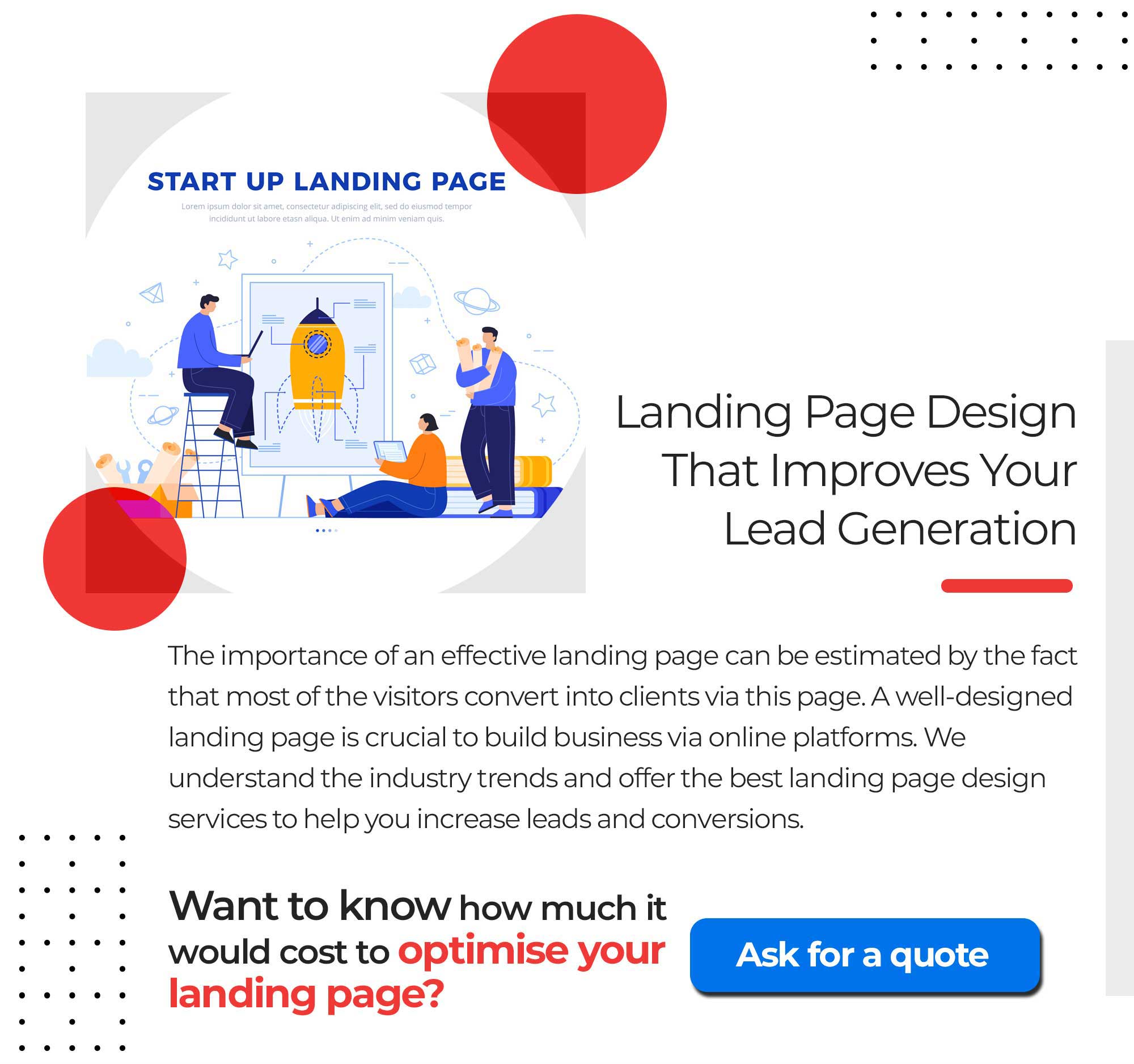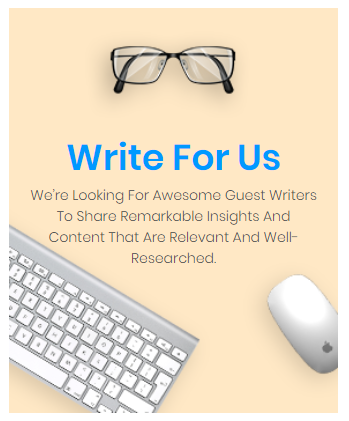CSS Animation Can Get a New Angle with Motion Curve
Good animation never ceases to wow people. The smoothness of any animation video makes it attractive to watch. Also, people remember animation videos longer than an image or written texts. Therefore, to spread the message across quickly, you can use animation videos as a tool for your product and your company. The problem with the animation is that countless designers are designing different projects and videos. It is natural for any animator to want to try these videos and create something on their own. CSS offers some amazing presets for the animators. You can use CSS to create a great animation video. However, the catch here is – using CSS can get the animation videos look very generic. To catch the attention of the people, to make them look at your video from the beginning to end and to make them remember your message, it is important to create something which will stand out in the crowd.
Understanding CSS
There are many benefits of using CSS to create an animation video. It is simple and independents. CSS is easy to handle and simple to understand. Also, CSS is compatible with different types of platforms. It is one of the best features which animators like so much. CSS is a self-sufficient language. It does not require any module for loading. This is the reason with CSS the animation videos load faster than any other type of animation videos.
Explaining Motion Curve
Motion curve is nothing but a line which separates the animated properties from time. Using Motion curve a designer determines the speed of the animation which is running under the curve.
Anyone with simple knowledge of physics knows how to decode speed from distance time graph. However, not everyone is a physics freak and would be able to get into the depth of the speed and distance formula. Proper use of motion curve makes the animation look more natural. The motion curve defines the way which moves the animation along. For this reason, motion curve is so important in the world of animation.
The motion which begins slowly, is known to the animation world slow in or ease in. The motion in animation which begins fast is known as slow out or ease out. A lot depends on the easing of animation. What makes an animation video work totally depends on the easing. CSS transition is popular because it allows the users to choose the type of easing. Yes, as an animator you can choose whether you want to speed in or speed out. There are keywords which can affect the animation video’s easing. Using these keywords is an important task. The keywords will control the timing of animation video.
There are various types of keywords which as an animator, you can use in your CSS transition. Also, you can allow the easing to be custom. It will be giving your creativity more freedom to act. To make your task easy, there are step keywords. These keywords help you create steps that are discrete to the animation video.
Linear Animation
This is the type of animation which does not use any kind of easing. Linear animation has a lot of drawbacks. Because of lack of easing, the effect of this animation looks robotic. Thus the animation videos lose the natural essence which makes animation a great tool.
Ease Out Animation
This is a great way of creating animation videos. The videos which use ease out, start quickly. It does not have the robotic feel to it. For this reason, when used ease out properly, the video looks more natural. Also, with the quick start, the video gets a touch of responsiveness.
Ease In Animation
When it comes to Ease In, the animation begins slowly. However, the ending of the animation is fast. The problem with this type of easing is – the video might look a little strange. The abrupt ending does not make a video look natural. Ease In also gives a little sluggishness to the web application which might have a negative effect on the viewers. The objective is to capture the attention of the people without wasting any time. Ease In might create a problem in that.
Ease In Out Animation
When you use both the easing in the same animation video, you are able to create a dramatic effect in the video. However, it is important to be careful. The animation running duration is essential. Because of the long duration of easing in, the website application might look sluggish. However, these two easing when used right can be pretty successful. The slow start of the video, gives way to fast middle and then the ending also becomes slow. Such a contrast can be overly satisfying to the viewers when done right.
Creating the Right Animation
If you want a simple animation video, you need to keep a watchful eye on the coding. The coding should be simple. Also, make sure to keep the code light. Animators usually choose CSS transition for complex animation. Such animation does not need a lot of control. CSS animation is also flexible.
What you need to understand is – the animation world is changing every day. New technology and techniques are getting introduced. To stay on the top you need to be updated about the technologies which are getting introduced. The knowledge will help you consider the performance of the animation videos and also understand the keyframe animation structure.